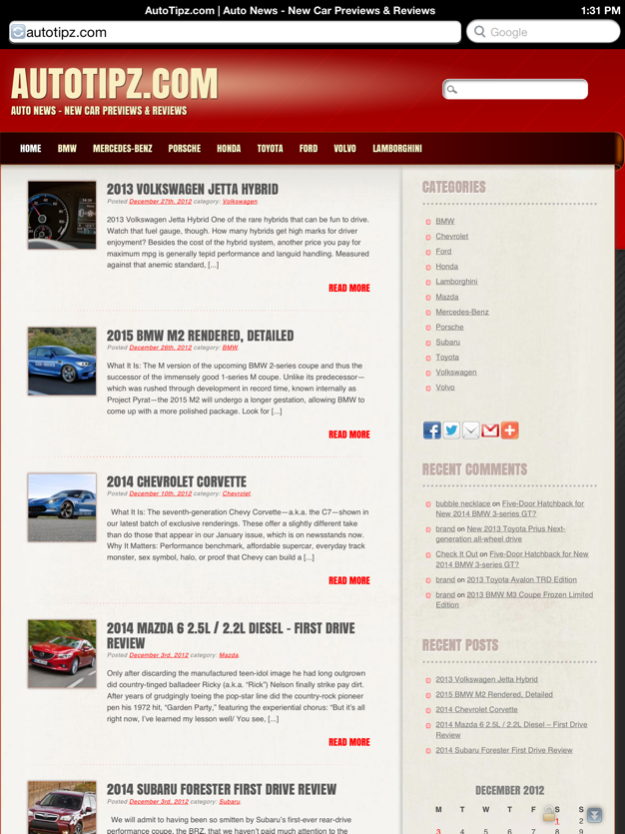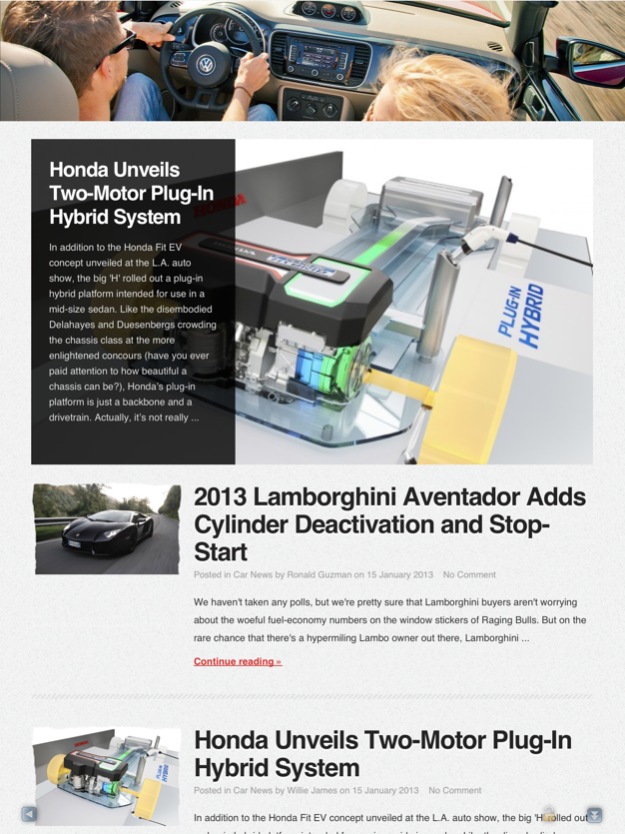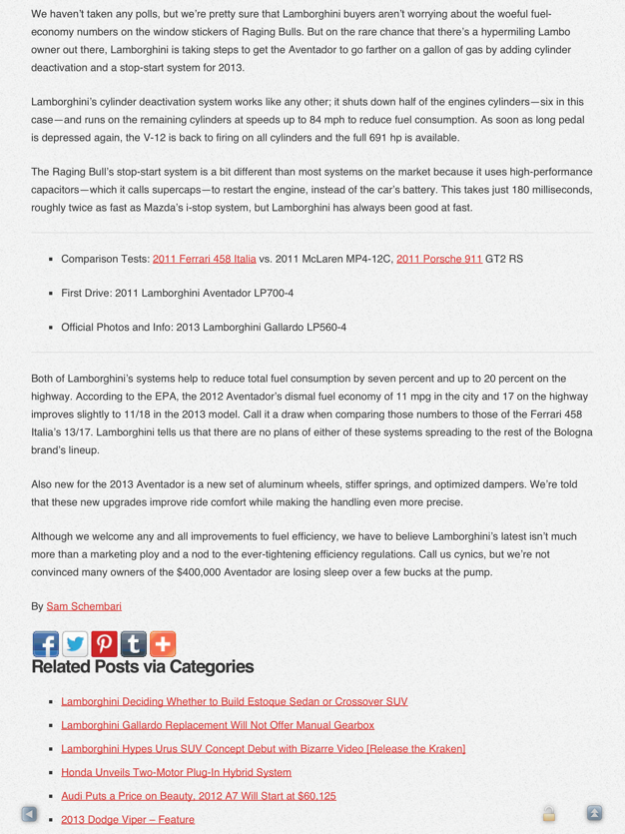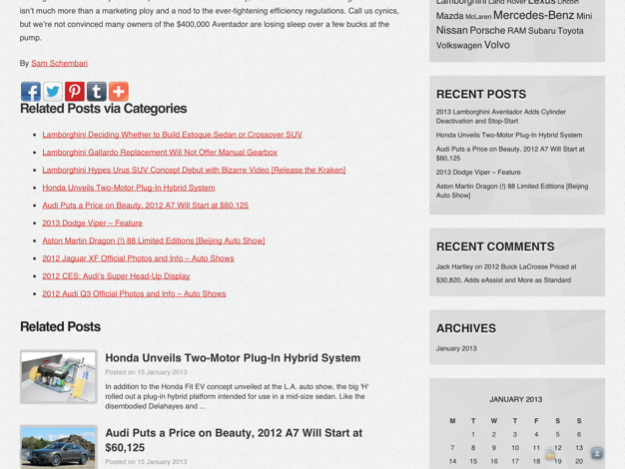Private Web Browser Free - Full screen stealth browser & incognito browsing 1.5
Free Version
Publisher Description
Easy! Safe! Fast! Visit all your websites PRIVATELY in REAL FULL SCREEN, Maximize your PRIVATE BROWSING experience.
- Total PRIVACY while browsing
- Do Not Track Enabled (The First support DNT browser in the App Store!)
- Intelligent URL Parser
- Fast Web browser Engine
- Pure High-quality Code Optimized User Interface
- Automatic REAL FULL SCREEN (13% More Viewing Area)
Features:
- Delete All records when you exit the app. And Even clear your clipboard. No one will know where you've been.
Website Cookies, Browsing History, Search History, System Clipboard ALL will be cleared when you pressed home button.
- Automatic Real Full Screen browsing
Auto hiding of all navigation controls & Overlay controls to maximise screen display capabilities.
- (DNT) Do Not Track Enabled. Requests a web application to disable their tracking of a user.
DNT feature that lets you express a preference not to be tracked by websites.
Test page: http://www.mozilla.org/en-US/dnt/
When the feature is enabled, browser will tell advertising networks and other websites and applications that you want to opt-out of tracking for purposes like behavioral advertising.
- (IUP) Intelligent URL Parser (Open website by just input keyword)
Finally you can forget to input www. & .com with our Intelligent URL Parser.
You only need to input keywords, IUP based on it automatically go to parse out the domain name.
For example:
Just type 'aa' in address bar then go, browser will take you to American Airlines Website
More like 'cnn' parsed to edition.cnn.com & 'paypal' parsed to www.paypal.com
And even if you input the wrong keywords, IUP can still takes you to the correct domain name:
'pintest'
If IUP really do not know what you input, it will go to search engine to search this keyword.
IUP accuracy is over 96% from our test. Go find out more interesting by yourself. :)
And of course you can still input regular URL like: abc.com
- Portrait and Landscape mode support.
- Locking & Unlocking Orientation at any time.
- Long Press Orientation Lock Button automatically open news.google.com
avoid someone come to see what you are doing.
- Easy use with familiar User Interface.
- Hidden status bar but still display times.
Uses every single pixel available to show websites in REAL FULL SCREEN!
That's 13% more viewing area than standard Safari and some other Browsers!
- Full-HD Video streaming
- Up to 10x zooming factor (most other browsers only supports 3x and safari is 5x but we give you 10x maximize zooming!)
- Overlay controls to maximise screen display capabilities.
- Do not sending your input to any web services. (No suggest)
- Do not save your personal info from any filled forms. (No Auto-Fill)
- Pure Codes Optimized User Interface, No ANY Loaded Files, saves memory for browsing!
No Splash Screen & No Button & Background Images (Excepted app icon, of course :)
No Interface Builder & No other support files
- High-quality code & Fast Web Browser Engine that leads to fastest possible page loading.
Speed and Performance Optimization
- High-quality code that uses tiny memory
Ultra fast app startup and terminate
- Optimized app size, Download in 2-3 seconds.
We also have FREE full-featured Fast Web Browser, please search "fast web browser" in App Store.
Apr 1, 2015
Version 1.5
This app has been updated by Apple to display the Apple Watch app icon.
- iOS 8.2 tested
- Add in app open app store
- Add Swipe Gesture
(Swipe Left to go back and Right to go forward)
- Minor bug fixes
About Private Web Browser Free - Full screen stealth browser & incognito browsing
Private Web Browser Free - Full screen stealth browser & incognito browsing is a free app for iOS published in the Office Suites & Tools list of apps, part of Business.
The company that develops Private Web Browser Free - Full screen stealth browser & incognito browsing is 雪辉 吴. The latest version released by its developer is 1.5.
To install Private Web Browser Free - Full screen stealth browser & incognito browsing on your iOS device, just click the green Continue To App button above to start the installation process. The app is listed on our website since 2015-04-01 and was downloaded 12 times. We have already checked if the download link is safe, however for your own protection we recommend that you scan the downloaded app with your antivirus. Your antivirus may detect the Private Web Browser Free - Full screen stealth browser & incognito browsing as malware if the download link is broken.
How to install Private Web Browser Free - Full screen stealth browser & incognito browsing on your iOS device:
- Click on the Continue To App button on our website. This will redirect you to the App Store.
- Once the Private Web Browser Free - Full screen stealth browser & incognito browsing is shown in the iTunes listing of your iOS device, you can start its download and installation. Tap on the GET button to the right of the app to start downloading it.
- If you are not logged-in the iOS appstore app, you'll be prompted for your your Apple ID and/or password.
- After Private Web Browser Free - Full screen stealth browser & incognito browsing is downloaded, you'll see an INSTALL button to the right. Tap on it to start the actual installation of the iOS app.
- Once installation is finished you can tap on the OPEN button to start it. Its icon will also be added to your device home screen.